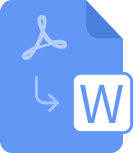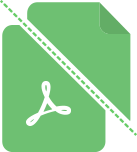- Convert from PDF
-
 Convert PDF to WORD
Convert PDF to WORD
-
 Convert PDF to EXCEL
Convert PDF to EXCEL
-
 Convert PDF to PPT
Convert PDF to PPT
-
 Convert PDF to JPG
Convert PDF to JPG
- Security
-
 Unlock PDF file
Unlock PDF file
-
 Protect PDF file
Protect PDF file